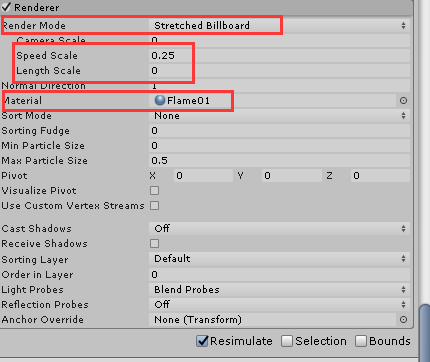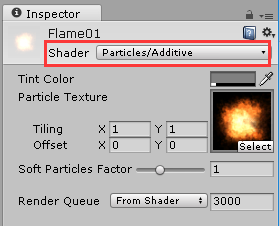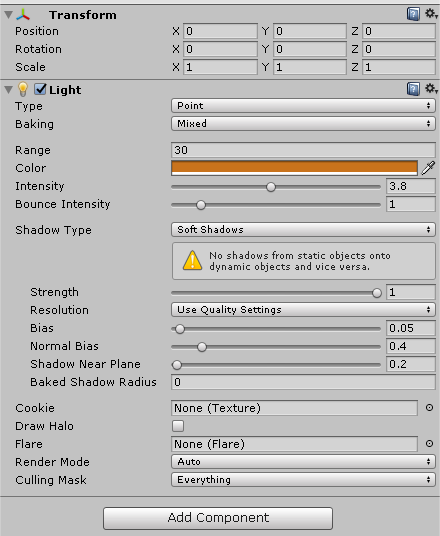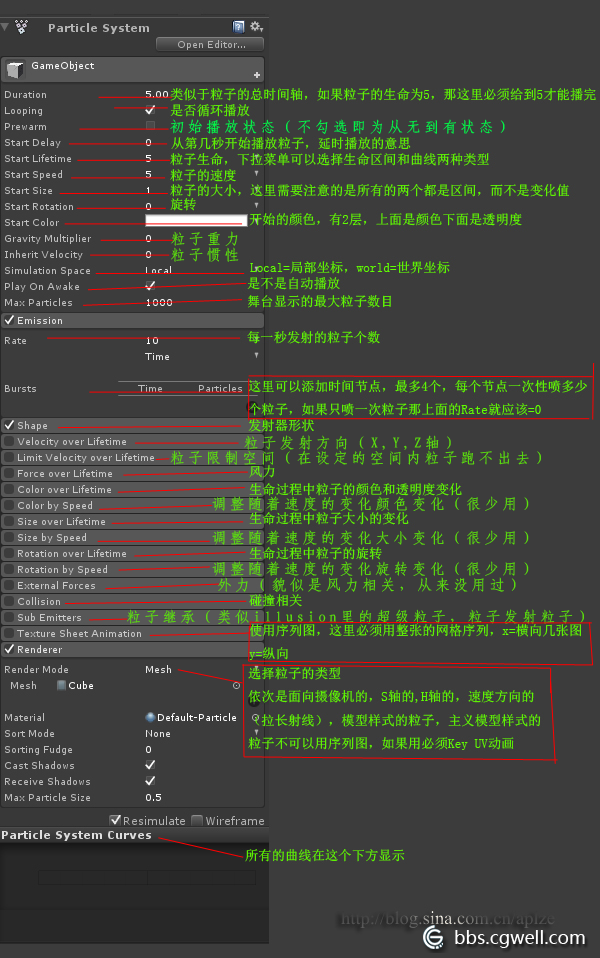| Unity之粒子特效参数详解 | 您所在的位置:网站首页 › unity 粒子特效旋转 › Unity之粒子特效参数详解 |
Unity之粒子特效参数详解
|
接《Unity之粒子特效参数详解——上》继续写,《Unity之粒子特效参数详解——上》链接为:http://www.cnblogs.com/yikecaidechengzhangshi/p/6991750.html 如需转载请保留本文链接 步骤二:参数设置如图 1.Renderer Mode 渲染模式 1.Billboard 面板模式 官方解释:The particle always faces the Camera.粒子永远面向摄像机 2.Stretched Billboard 官方解释:The particle faces the Camera but with various scaling applied (see below). 大意:粒子面向摄像机的同时,允许使用粒子缩放(底部可见)。 3.Horizontal Billboard 官方解释:The particle plane is parallel to the xz “floor” plane. 大意:粒子平面平行于xz地面 面。 4. Vertical Billboard 官方解释:The particle is upright on the world y-axis, but turns to face the Camera. 大意:粒子方向是世界y轴,但是会面向相机。 5. Mesh 官方解释:The particle is rendered from a 3D Mesh instead of a Texture. 大意:使用3D网格代替纹理渲染。 2.Camera Scale 官方解释:Stretches particles according to Camera movement. Set this to 0 to disable Camera movement stretching (Stretched Billboard mode only). 大意:根据相机的移动拉伸粒子,当设置为零时禁止拉伸,仅限Stretched Billboard模式使用 3.Speed Scale 根据粒子速度设置长度。 4.Length Scale 通过比较粒子的宽度决定粒子的长度。 5.Material Material可以自己找一个火焰贴图,Shader参数改为:Pariticles—Additive,参图: 成品图如下:
步骤三:添加一个点光源,完成火焰的灯光效果 参数设置如图:
最终成品图:
最后的最后,补充网上看到的粒子系统参数图两张,不想看详细使用说明的可以直接看这两张图。 图片原文链接:http://bbs.cgwell.com/forum.php?mod=viewthread&tid=9264
|
【本文地址】